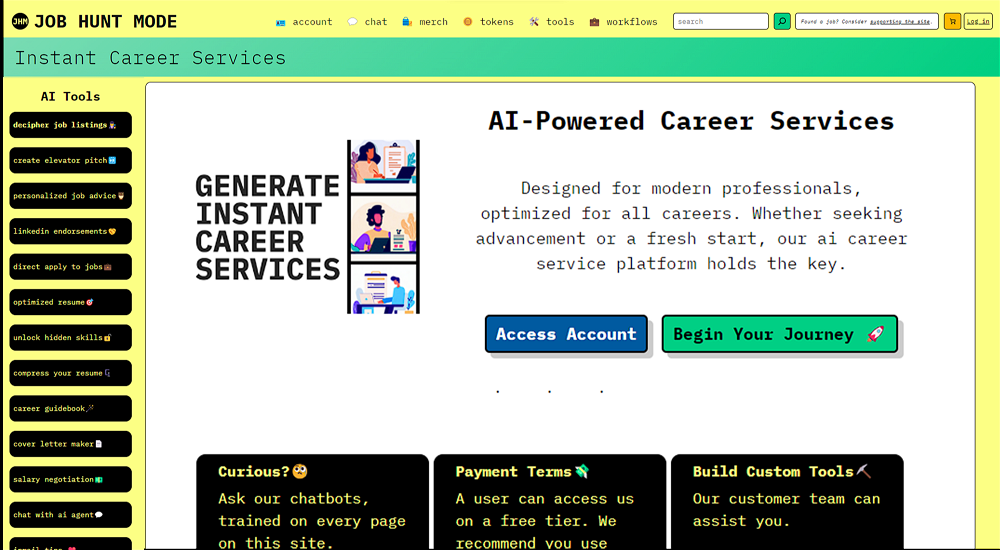CareerGuru
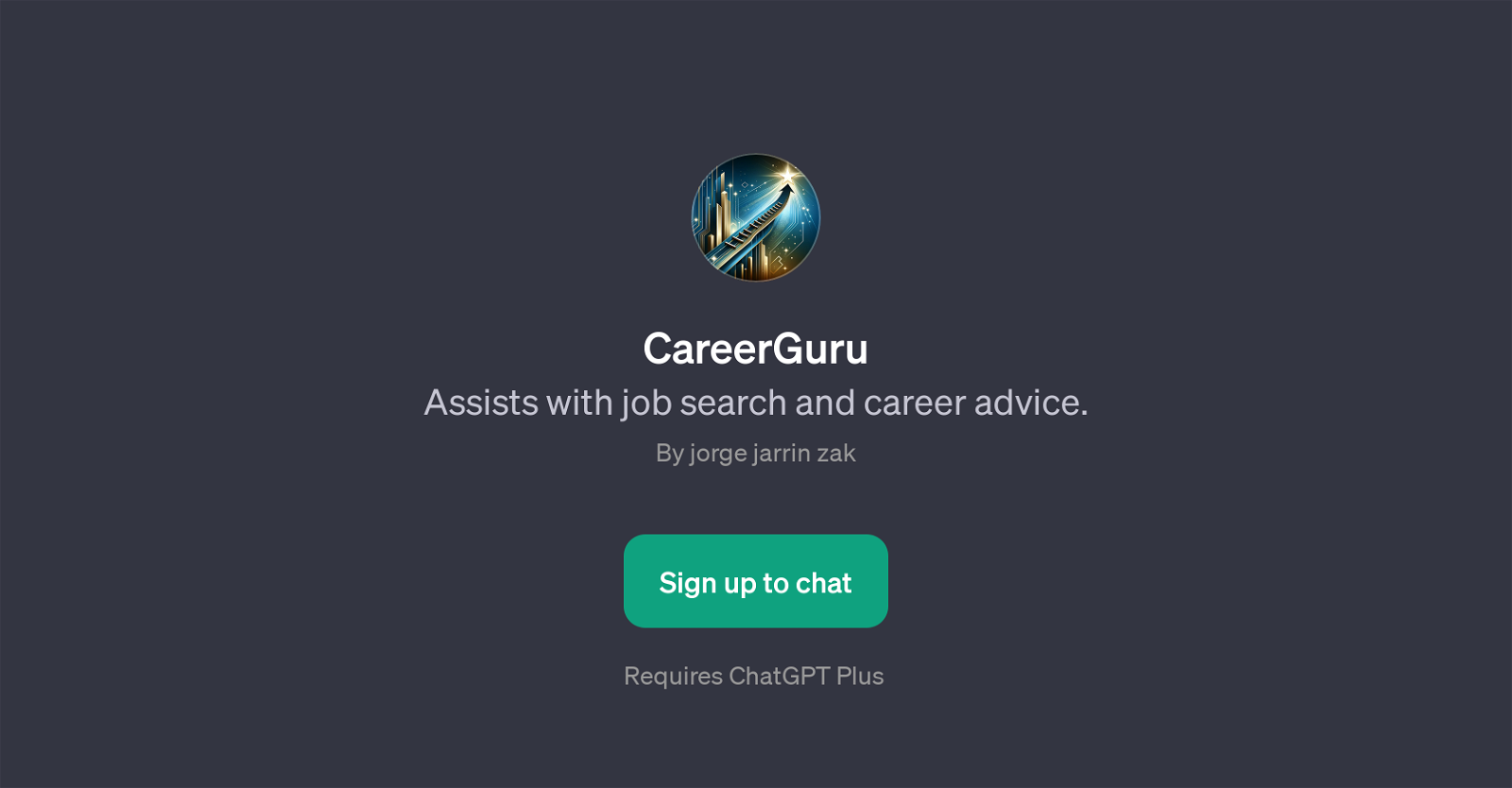
CareerGuru is a GPT that aids users with job-seeking efforts and provides extensive career advice. As an application built on the larger framework of ChatGPT, CareerGuru is designed to engage with users in meaningful career-related conversations to help guide and inform their job search process.
This GPT can assist in multiple facets of career development, including resume improvement, job search strategies, interview preparation, and general career planning advice.
CareerGuru is initiated with a friendly welcome message asking how it can assist with the user's job search or career progression, fostering a responsive and intuitive user interaction.
It leverages the flexibility and intelligence of ChatGPT to answer a wide array of career-based questions and provide the insights needed for successful career development.
Users are invited to inquire about improving resumes, strategizing job search, interview preparation, and professional career planning using prompt starters.
Overall, CareerGuru is a digital career consultant harnessing the capabilities of AI to provide personalized, vital career assistance.
Would you recommend CareerGuru?
Help other people by letting them know if this AI was useful.
Feature requests



52 alternatives to CareerGuru for Career advice
-
791
-
67
-
2.053
-
52
-
22
-
11
-
9
-
7
-
4
-
 412
412 -
 419
419 -
 All-round career coach for resumes, cover letters, interviews and more.417
All-round career coach for resumes, cover letters, interviews and more.417 -
 313
313 -
 323
323 -
 211
211 -
 239
239 -
 231
231 -
 217
217 -
 217
217 -
 229
229 -
 223
223 -
 236
236 -
 Navigating the intricate pathways of career development and exploration248
Navigating the intricate pathways of career development and exploration248 -
 135
135 -
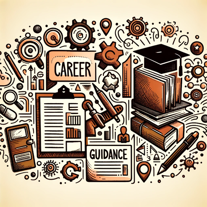 110
110 -
 164
164 -
 1302
1302 -
 117
117 -
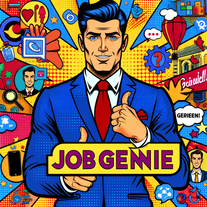 129
129 -
 17
17 -
 118
118 -
 134
134 -
 115
115 -
 16
16 -
 16
16 -
 13
13 -
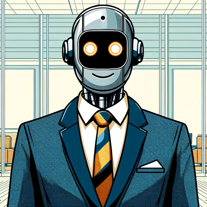 111
111 -
 135
135 -
 1154
1154 -
 189
189 -
 1
1 -
 1
1 -
 130
130 -
 113
113 -
 169
169 -
 148
148 -
12
-
 18
18 -
 6
6 -
 Improve your lifestyle: assess your work situation and find solutions to feel better.13
Improve your lifestyle: assess your work situation and find solutions to feel better.13 -
 15
15 -

If you liked CareerGuru
Featured matches
Other matches
-
18
-
791
-
418
-
446
-
264
-
6
-
319
-
24
-
2
-
182
-
257
-
38
-
180
-
189
-
14
-
217
-
214
-
10
-
424
-
420
-
5
-
42
-
279
-
41
-
318
-
13
-
23
-
7
-
16
-
3
-
20
-
37
-
23
-
29
-
274
-
192
-
2
-
2
-
115
-
27
-
192
-
115
-
260
-
63
-
140
-
17
-
20
-
39
-
14
-
117
-
6
-
110
-
140
-
159
-
28
-
1300
-
5
-
4
-
2
-
1.047
-
14
-
42
-
3.0671
-
5.034
-
73
-
3.7351
-
5.0139
-
5.03131
-
13
-
1.0271
-
10
-
23
-
11
-
2.0652
People also searched
Help
To prevent spam, some actions require being signed in. It's free and takes a few seconds.
Sign in with Google